New Kenwood headunit
#1
Registered User
Thread Starter
Join Date: Jun 2003
Location: Marina Del Rey, CA
Posts: 635
Car Info: 2004 WRX
New Kenwood DNX 8120 installation
teaser pic - installed this tonight with the rearview camera option
so far, I love this thing! Will post more installation pics tomorrow since it's now 2:15AM and I need to get some sleep.
so far, I love this thing! Will post more installation pics tomorrow since it's now 2:15AM and I need to get some sleep.
Last edited by cannibal869; 05-23-2008 at 05:59 PM.
#2
awesome, i cant wait to get mine, i plan on getting avic z3...just gotta do performance mods first.
i got alpine 9811 free for the other day, it beats my factory 6disc deck by a long shot.
i got alpine 9811 free for the other day, it beats my factory 6disc deck by a long shot.
#3
Registered User
Thread Starter
Join Date: Jun 2003
Location: Marina Del Rey, CA
Posts: 635
Car Info: 2004 WRX
OK here are some installation pics...
The headunit as you can see from the first pic is the Kenwood Excelon DNX 8120
Official page here:
Kenwood DNX 8120
The rearview camera is the Kenwood CCD-2000
I had to make a template out of some spare plastic that I had in order to provide a stable mounting point underneath the rear bumper.
I chose the right side of the license plate to mount it, but I think you can mount it anywhere you want really.
Wiring everything up was fairly straightforward. I provided a few images of the screens... Grounding the parking brake wire works fine and allows you to utilize all the functions of the unit even when you're moving. DVD movies play flawlessly. The unit even comes with 2 additional a/v inputs so you can run a PS2 (or 3?) off of it. It has one additional video out and although I don't have an ipod, it can connect via a USB connection. Also, you can use a second USB port for a flash drive - pictures, movies, songs, whatever. I found that the ideal angle for the screen (given the fairly bright glare from the CA sun) is at -1. If you have tint, you may be able to get away with the 0 angle (pictured with the unit off).
The bluetooth is great and automatically picks up my Centro without problems. I mounted the microphone on the driver's side A Pillar. From tests so far, the quality is great.
Still figuring out a few things, but so far very happy with this purchase. I was able to get in on a preorder, so I got a pretty awesome price for it.
If you're a member of WRXFanatics, you should be able to see the pics below. If not, click on the flickr link a few posts down.
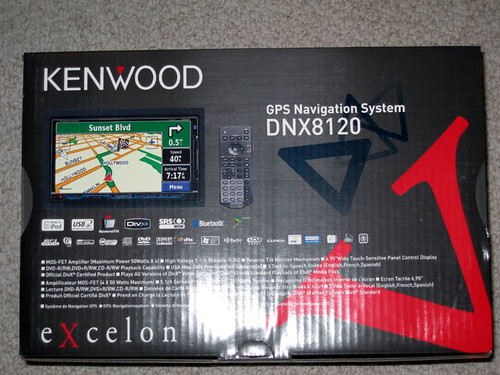
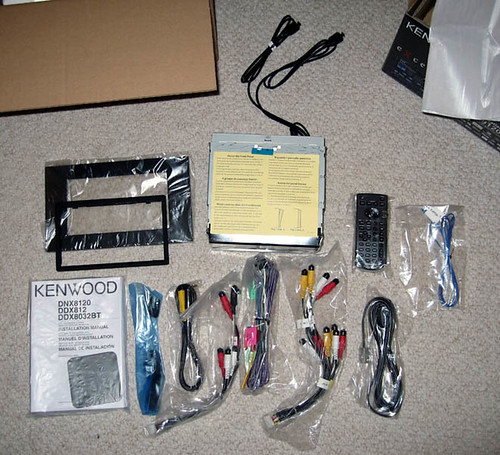



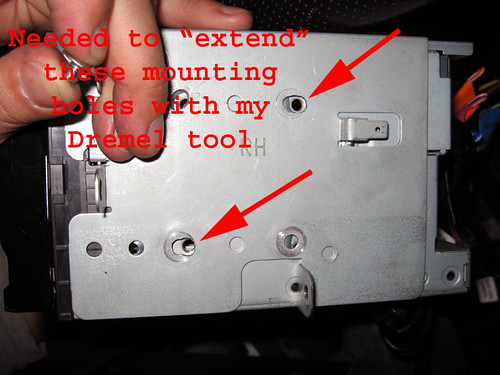













phew!
The headunit as you can see from the first pic is the Kenwood Excelon DNX 8120
Official page here:
Kenwood DNX 8120
The rearview camera is the Kenwood CCD-2000
I had to make a template out of some spare plastic that I had in order to provide a stable mounting point underneath the rear bumper.
I chose the right side of the license plate to mount it, but I think you can mount it anywhere you want really.
Wiring everything up was fairly straightforward. I provided a few images of the screens... Grounding the parking brake wire works fine and allows you to utilize all the functions of the unit even when you're moving. DVD movies play flawlessly. The unit even comes with 2 additional a/v inputs so you can run a PS2 (or 3?) off of it. It has one additional video out and although I don't have an ipod, it can connect via a USB connection. Also, you can use a second USB port for a flash drive - pictures, movies, songs, whatever. I found that the ideal angle for the screen (given the fairly bright glare from the CA sun) is at -1. If you have tint, you may be able to get away with the 0 angle (pictured with the unit off).
The bluetooth is great and automatically picks up my Centro without problems. I mounted the microphone on the driver's side A Pillar. From tests so far, the quality is great.
Still figuring out a few things, but so far very happy with this purchase. I was able to get in on a preorder, so I got a pretty awesome price for it.
If you're a member of WRXFanatics, you should be able to see the pics below. If not, click on the flickr link a few posts down.
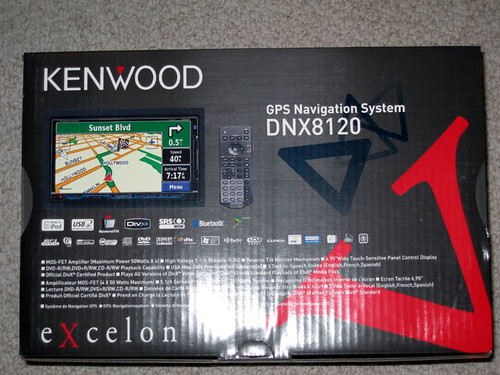
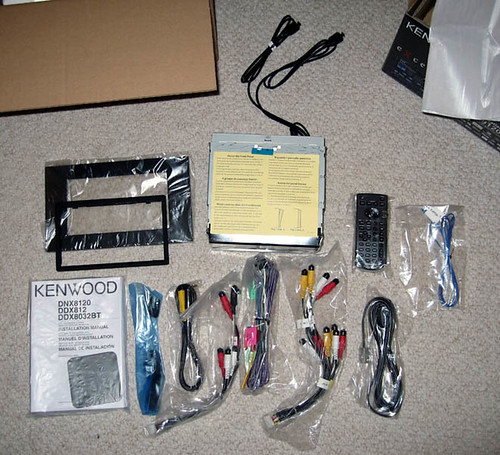



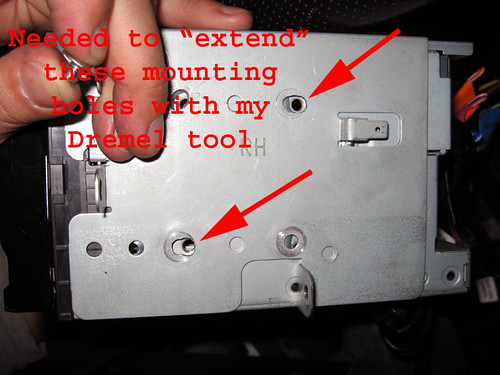













phew!
Last edited by cannibal869; 05-26-2008 at 12:08 AM. Reason: fixed pics I hope
#6
Registered User
Thread Starter
Join Date: Jun 2003
Location: Marina Del Rey, CA
Posts: 635
Car Info: 2004 WRX
try these links instead
New Kenwood headunit - WRXFanatics.com WRX Forums
I'm not quite familiar with flickr but here goes also:
http://www.flickr.com/photos/16276732@N06/sets/72157605081126460/
New Kenwood headunit - WRXFanatics.com WRX Forums
I'm not quite familiar with flickr but here goes also:
http://www.flickr.com/photos/16276732@N06/sets/72157605081126460/
#7
Registered User
Thread Starter
Join Date: Jun 2003
Location: Marina Del Rey, CA
Posts: 635
Car Info: 2004 WRX
UPDATE:
Hi guys, I figured out how to change the background screen - there's another thread about how to do this here:
http://www.iwsti.com/forums/2008-sti...wallpaper.html
Followed the instructions as I listed above (having to basically reset the whole unit).
As far as what resolution to use, I think the key is actually the proportion of the image. 480x270, 800x450, and 1000x563 all confirmed to work.
I held the SRC and Eject buttons while pressing the reset button and then got back to the main screen. I hooked up my USB key which had only 2 pictures on it at the time. These were the ONLY files on the USB key (I think I read somewhere that if you put more than 3 pics, the USB key won't read??). I pressed SETUP then and went into User Interface. Then as shown in the manual on page 77, I was able to to hit Memory under User Background - this opens up the pictures on the USB key.
You select the image you want to load onto the unit and hit enter. Now the image is loaded onto the 8120. Afterwards then you need to go back to the background change screen and hit "Change" under Background Change. Select the image that you just uploaded and then hit enter again. Now the background image should be changed for you.
You can try turning off the power and then turning the unit back on to see if the image "stuck"...
I'm attaching a few pics here - hope they work. The first two are images I have loaded onto the 8120 as possible backgrounds (source jpegs). The second is what my background initially looked like. I loaded the second one as my current background. The last two images are just eye candy - I managed to burn copies of Transformers and the Matrix onto one DVD so I can now watch both without having to change discs - probably would look crappy on a regular TV but since the screen is so small (relatively speaking), it kind of balances itself out... Oh and yes, I do actually own retail DVDs of both movies, including a HD-DVD version of Transformers :P
Oh and yes, I do actually own retail DVDs of both movies, including a HD-DVD version of Transformers :P
They're part of this set at Flickr
DNX8120 - a set on Flickr





-Chris
Hi guys, I figured out how to change the background screen - there's another thread about how to do this here:
http://www.iwsti.com/forums/2008-sti...wallpaper.html
I'm not sure what's ideal, but the wallpaper option resizes them to fit the screen.
I found out there's an ability to change the startup screen also, but it doesn't resize.
I called Kenwood and here's the instructions they gave to me:
1. enter setup mode by:
- holding both SRC+EJECT and while holding it press the RESET button
- wait for the screen that displays:
- Kenwood Image
- OEM image
2. Connect USB that contains your customized startup screen (480 x 234 pixels (this was taken from another post that I found))
3. Select OEM Image
4. Select the file that you wanted to be the start-up screen, hit ENTER
5. You will be back to the screen described in (1)
6. Turn OFF unit by holding SRC
7. Turn ON unit by pressing SRC
I found out there's an ability to change the startup screen also, but it doesn't resize.
I called Kenwood and here's the instructions they gave to me:
1. enter setup mode by:
- holding both SRC+EJECT and while holding it press the RESET button
- wait for the screen that displays:
- Kenwood Image
- OEM image
2. Connect USB that contains your customized startup screen (480 x 234 pixels (this was taken from another post that I found))
3. Select OEM Image
4. Select the file that you wanted to be the start-up screen, hit ENTER
5. You will be back to the screen described in (1)
6. Turn OFF unit by holding SRC
7. Turn ON unit by pressing SRC
As far as what resolution to use, I think the key is actually the proportion of the image. 480x270, 800x450, and 1000x563 all confirmed to work.
I held the SRC and Eject buttons while pressing the reset button and then got back to the main screen. I hooked up my USB key which had only 2 pictures on it at the time. These were the ONLY files on the USB key (I think I read somewhere that if you put more than 3 pics, the USB key won't read??). I pressed SETUP then and went into User Interface. Then as shown in the manual on page 77, I was able to to hit Memory under User Background - this opens up the pictures on the USB key.
You select the image you want to load onto the unit and hit enter. Now the image is loaded onto the 8120. Afterwards then you need to go back to the background change screen and hit "Change" under Background Change. Select the image that you just uploaded and then hit enter again. Now the background image should be changed for you.
You can try turning off the power and then turning the unit back on to see if the image "stuck"...
I'm attaching a few pics here - hope they work. The first two are images I have loaded onto the 8120 as possible backgrounds (source jpegs). The second is what my background initially looked like. I loaded the second one as my current background. The last two images are just eye candy - I managed to burn copies of Transformers and the Matrix onto one DVD so I can now watch both without having to change discs - probably would look crappy on a regular TV but since the screen is so small (relatively speaking), it kind of balances itself out...
 Oh and yes, I do actually own retail DVDs of both movies, including a HD-DVD version of Transformers :P
Oh and yes, I do actually own retail DVDs of both movies, including a HD-DVD version of Transformers :PThey're part of this set at Flickr
DNX8120 - a set on Flickr





-Chris
Last edited by cannibal869; 05-26-2008 at 03:09 PM.
#13
Registered User
Thread Starter
Join Date: Jun 2003
Location: Marina Del Rey, CA
Posts: 635
Car Info: 2004 WRX
FYI - I have no idea if this is an approved Kenwood dealer, but for those who are interested, I saw this today:
Deal:
Kenwood DNX-8120 Navigation/DVD System $1038 at 6ave.com
Click Here
Discuss (2) : History : Tell : Posted 3:38 PM PDT 10/3/08 by Ben
6ave.com has the Kenwood DNX-8120 Navigation/DVD Entertainment System with Built-in Bluetooth for $1498 - coupon code AFLKEN1038 [Exp 10/22] = $1038 with free shipping. [BizRate]
# 6.95" Color Touchscreen Display
# Built-in Garmin Navigation and Bluetooth Technology
# Access to iPod Audio/Video with High-speed iPod Control
original link:
Bens Bargains
Deal:
Kenwood DNX-8120 Navigation/DVD System $1038 at 6ave.com
Click Here
Discuss (2) : History : Tell : Posted 3:38 PM PDT 10/3/08 by Ben
6ave.com has the Kenwood DNX-8120 Navigation/DVD Entertainment System with Built-in Bluetooth for $1498 - coupon code AFLKEN1038 [Exp 10/22] = $1038 with free shipping. [BizRate]
# 6.95" Color Touchscreen Display
# Built-in Garmin Navigation and Bluetooth Technology
# Access to iPod Audio/Video with High-speed iPod Control
original link:
Bens Bargains
Thread
Thread Starter
Forum
Replies
Last Post
dvs
Used Aftermarket Car Parts For Sale
1
09-29-2005 07:17 PM
moneytrap
Stereo & Security
9
04-17-2005 07:14 PM



