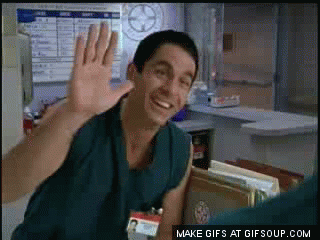Thirsty Thursday
#4
Moist IT Outsourcing Services
Join Date: Aug 2010
Location: Indian Ocean
Posts: 5,331
Car Info: Mahindra Tractor
#6
Churro Aficionado
iTrader: (38)
we have the 4 kiosk All-in-ones at the WC. So anyone can come in and use them. We are currently using and have a whitelist enabled so they can only go to allowed sites (Davis, yolo county ect, no youtube, google ect).
So all that works fine. And its on a locked down profile when they cant get into the start menu, C drive, ect. The ONLY thing that really bugs me, is that the FF options are NOT protected. So yesterday morning they were having troubles with their 5 homescreens opening up.
Some kid reset the homepage to youtube from the options menu. Its not on the whitelist so it just errors out.
Non of the FF add-ons will let you lock the options menu, which is stupid. The other add-ons (whitelist) are password protected and is good so they cant change that, but it would be easier if they couldnt change any settings.
So im looking into Chrome to see what they offer/how easy it might be. Just got a supervised account working. Now time to tweak and see what it can/cant do.
So all that works fine. And its on a locked down profile when they cant get into the start menu, C drive, ect. The ONLY thing that really bugs me, is that the FF options are NOT protected. So yesterday morning they were having troubles with their 5 homescreens opening up.
Some kid reset the homepage to youtube from the options menu. Its not on the whitelist so it just errors out.
Non of the FF add-ons will let you lock the options menu, which is stupid. The other add-ons (whitelist) are password protected and is good so they cant change that, but it would be easier if they couldnt change any settings.
So im looking into Chrome to see what they offer/how easy it might be. Just got a supervised account working. Now time to tweak and see what it can/cant do.
#7
Where's Mah Reachin' Stick?
iTrader: (1)

we have the 4 kiosk All-in-ones at the WC. So anyone can come in and use them. We are currently using and have a whitelist enabled so they can only go to allowed sites (Davis, yolo county ect, no youtube, google ect).
So all that works fine. And its on a locked down profile when they cant get into the start menu, C drive, ect. The ONLY thing that really bugs me, is that the FF options are NOT protected. So yesterday morning they were having troubles with their 5 homescreens opening up.
Some kid reset the homepage to youtube from the options menu. Its not on the whitelist so it just errors out.
Non of the FF add-ons will let you lock the options menu, which is stupid. The other add-ons (whitelist) are password protected and is good so they cant change that, but it would be easier if they couldnt change any settings.
So im looking into Chrome to see what they offer/how easy it might be. Just got a supervised account working. Now time to tweak and see what it can/cant do.
So all that works fine. And its on a locked down profile when they cant get into the start menu, C drive, ect. The ONLY thing that really bugs me, is that the FF options are NOT protected. So yesterday morning they were having troubles with their 5 homescreens opening up.
Some kid reset the homepage to youtube from the options menu. Its not on the whitelist so it just errors out.
Non of the FF add-ons will let you lock the options menu, which is stupid. The other add-ons (whitelist) are password protected and is good so they cant change that, but it would be easier if they couldnt change any settings.
So im looking into Chrome to see what they offer/how easy it might be. Just got a supervised account working. Now time to tweak and see what it can/cant do.
Last edited by UnderTheRadar; 01-28-2016 at 08:44 AM.
#8
Moist IT Outsourcing Services
Join Date: Aug 2010
Location: Indian Ocean
Posts: 5,331
Car Info: Mahindra Tractor
we have the 4 kiosk All-in-ones at the WC. So anyone can come in and use them. We are currently using and have a whitelist enabled so they can only go to allowed sites (Davis, yolo county ect, no youtube, google ect).
So all that works fine. And its on a locked down profile when they cant get into the start menu, C drive, ect. The ONLY thing that really bugs me, is that the FF options are NOT protected. So yesterday morning they were having troubles with their 5 homescreens opening up.
Some kid reset the homepage to youtube from the options menu. Its not on the whitelist so it just errors out.
Non of the FF add-ons will let you lock the options menu, which is stupid. The other add-ons (whitelist) are password protected and is good so they cant change that, but it would be easier if they couldnt change any settings.
So im looking into Chrome to see what they offer/how easy it might be. Just got a supervised account working. Now time to tweak and see what it can/cant do.
So all that works fine. And its on a locked down profile when they cant get into the start menu, C drive, ect. The ONLY thing that really bugs me, is that the FF options are NOT protected. So yesterday morning they were having troubles with their 5 homescreens opening up.
Some kid reset the homepage to youtube from the options menu. Its not on the whitelist so it just errors out.
Non of the FF add-ons will let you lock the options menu, which is stupid. The other add-ons (whitelist) are password protected and is good so they cant change that, but it would be easier if they couldnt change any settings.
So im looking into Chrome to see what they offer/how easy it might be. Just got a supervised account working. Now time to tweak and see what it can/cant do.
#9
Churro Aficionado
iTrader: (38)
Yea Phil would prolly know lol..
So far, Chome has been better. The whitelist/blocked sites can all be done from the "supervisors" account (dont need an extra add-on like FF).
But im still running into the same issue where the "guest" account can still get into the browser settings.... AND they can remove themselves (and lock themselves from the interewbz) without needing password confirmation.
Still playing with settings, might have to look at extra add-ons
So far, Chome has been better. The whitelist/blocked sites can all be done from the "supervisors" account (dont need an extra add-on like FF).
But im still running into the same issue where the "guest" account can still get into the browser settings.... AND they can remove themselves (and lock themselves from the interewbz) without needing password confirmation.
Still playing with settings, might have to look at extra add-ons
#11
Moist IT Outsourcing Services
Join Date: Aug 2010
Location: Indian Ocean
Posts: 5,331
Car Info: Mahindra Tractor
Yea Phil would prolly know lol..
So far, Chome has been better. The whitelist/blocked sites can all be done from the "supervisors" account (dont need an extra add-on like FF).
But im still running into the same issue where the "guest" account can still get into the browser settings.... AND they can remove themselves (and lock themselves from the interewbz) without needing password confirmation.
Still playing with settings, might have to look at extra add-ons
So far, Chome has been better. The whitelist/blocked sites can all be done from the "supervisors" account (dont need an extra add-on like FF).
But im still running into the same issue where the "guest" account can still get into the browser settings.... AND they can remove themselves (and lock themselves from the interewbz) without needing password confirmation.
Still playing with settings, might have to look at extra add-ons
#14
Moist IT Outsourcing Services
Join Date: Aug 2010
Location: Indian Ocean
Posts: 5,331
Car Info: Mahindra Tractor
Oh rly
I wonder if there are parental browsers that can't be messed with.
I wonder if there are parental browsers that can't be messed with.